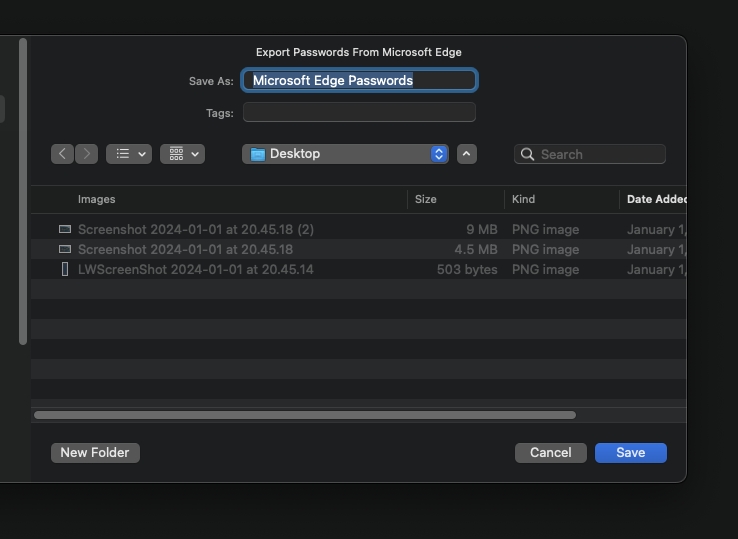How to import passwords from Edge
How to export passwords from Microsoft Edge
-
Open Edge Browser and go to ...(More actions) -> Settings
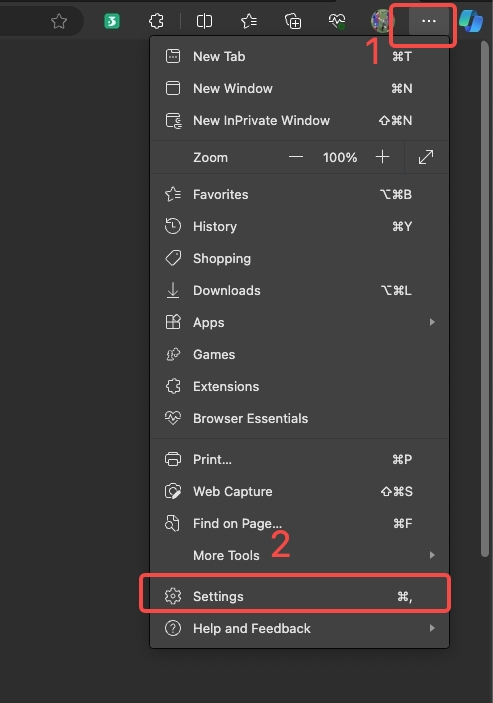
-
Go to Profiles -> Passwords
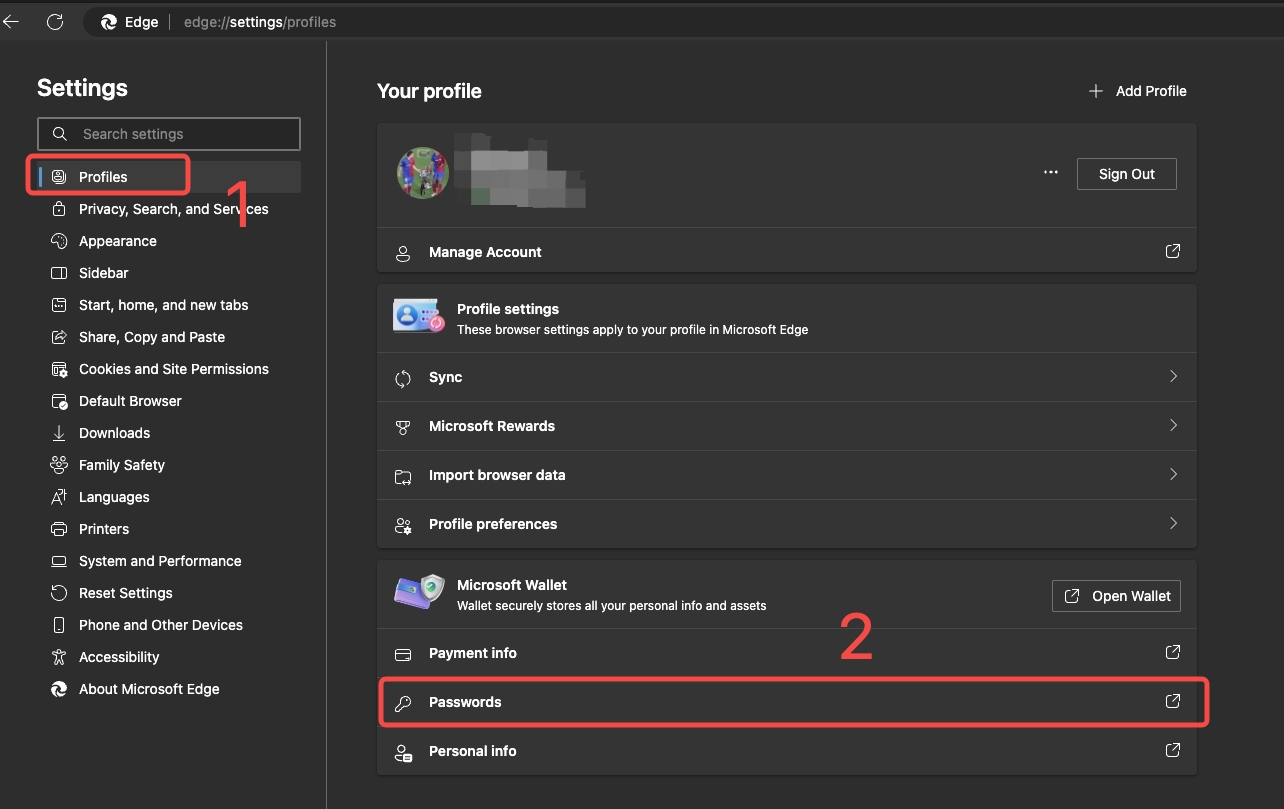
-
Go to Passwords -> ...(More actions) -> Export Passwords
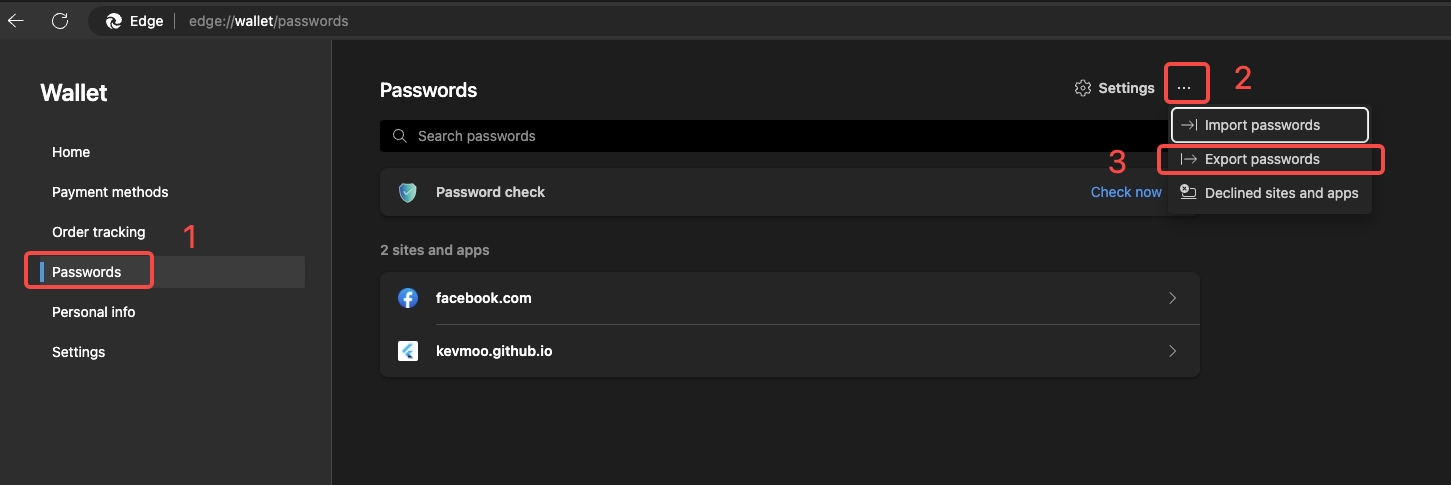
-
You'll get a warning window, Click Export passwords Button to export your passwords to a .csv file
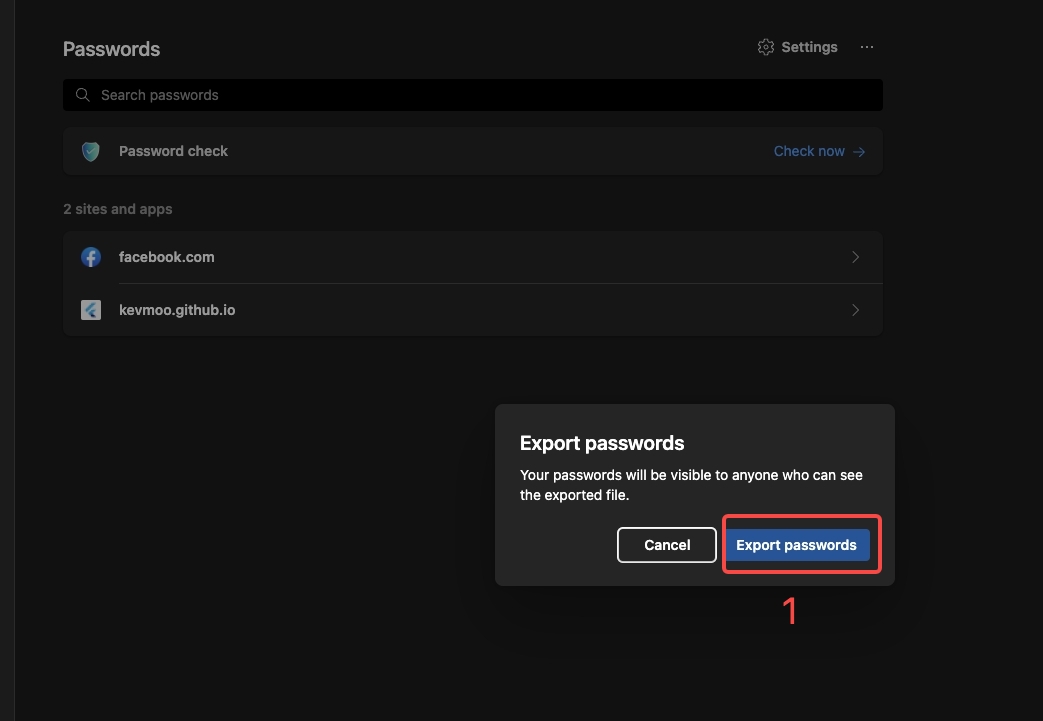
-
Select where you want to save your Edge passwords as a .csv file