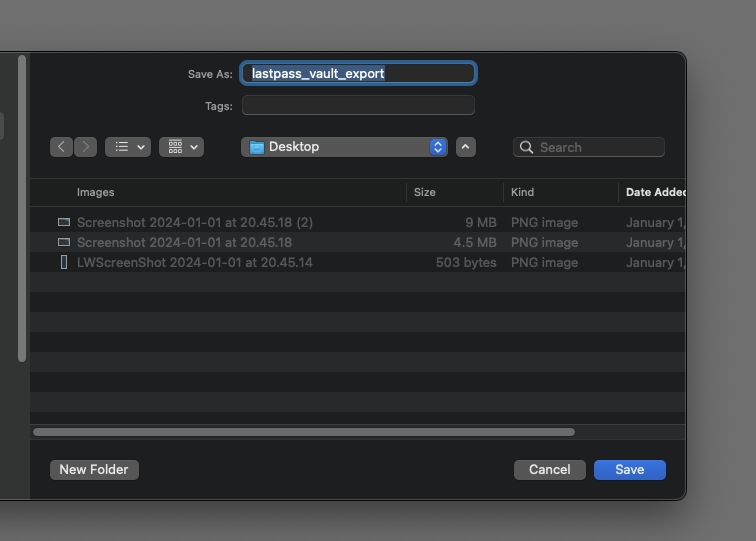How to import passwords from LastPass
How to export passwords from LastPass
-
Open LastPass Vault and go to Advanced Options -> MANAGE YOUR VAULT -> Export
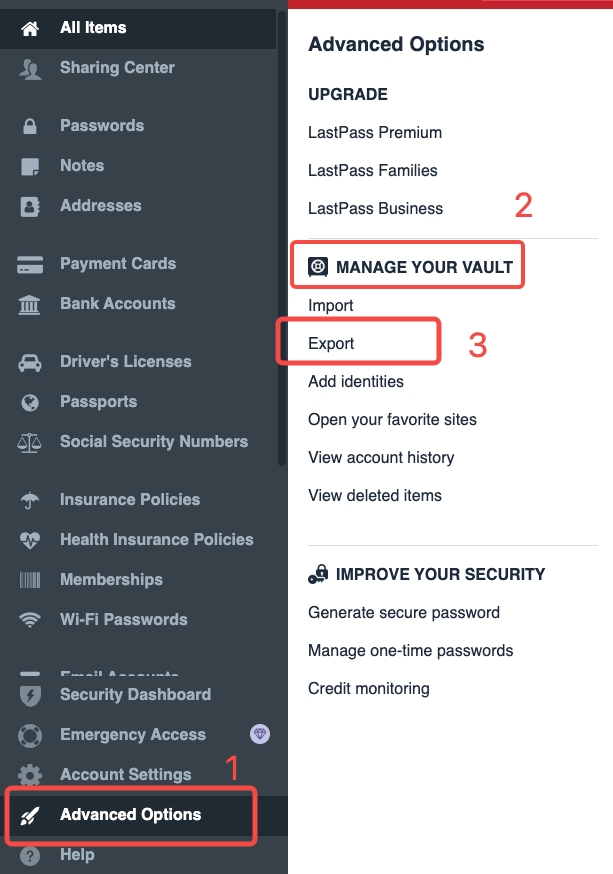
-
The LastPass will email you to confirm the export request. Open your email and click Continue export
-
After the confirmation request, you'll get a success tips. Then Log in again
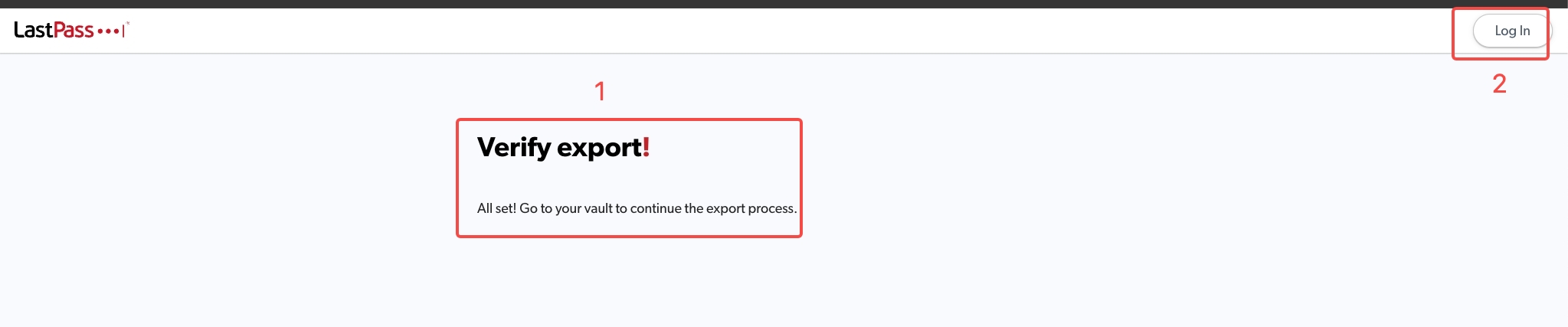
-
Go to Advanced Options -> MANAGE YOUR VAULT -> Export again, then you'll get a warning window, enter your LastPass Master Password and click Submit Button to export your passwords
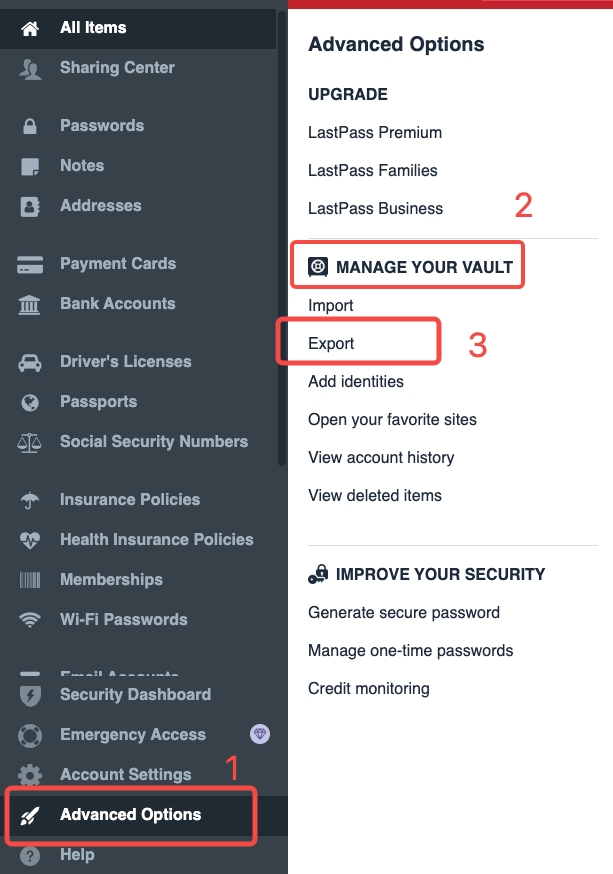
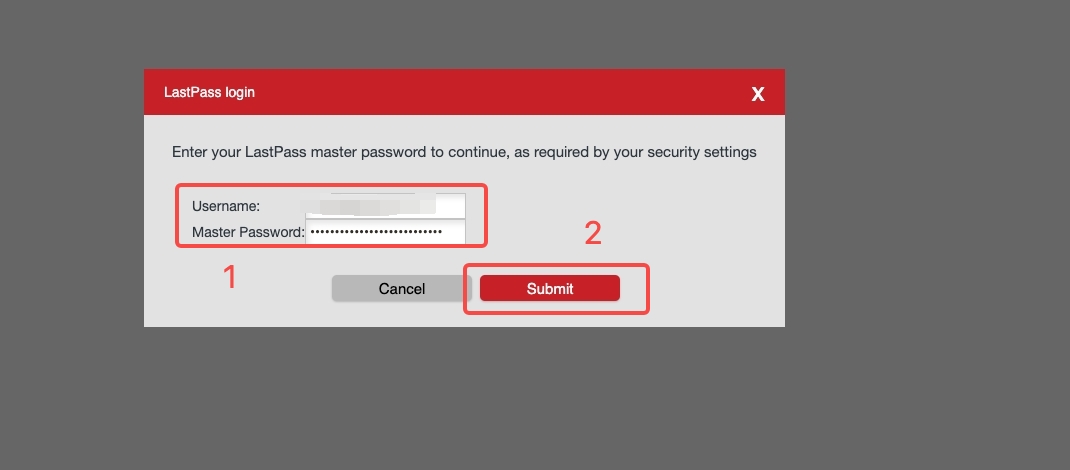
-
Select where you want to save your LastPass passwords as a .csv file